Blog Archive
Sites I Enjoy
-
Ultimate List Of Tutorials For Beginners In Street Photography – Part 2 - Last week we shared a list of street photography tutorials for beginners and promised that we'll be sharing the rest this week. So in this article, we ha...1 day ago
-
Learn How the Pros Make Masterpieces With Ultralight Gear - It’s time to rethink what “going pro” really looks like. Hauling a giant camera bag stuffed with bodies and lenses isn’t the only path to professional re...1 week ago
-
Ellen & Lazar - Captions coming soon! [image: Ellen & Lazar] [image: Ellen & Lazar] [image: Ellen & Lazar] [image: Ellen & Lazar] [image: Ellen & Lazar] [image: Elle...7 years ago
All photos are mine. Please, don't steal. Just ask. Powered by Blogger.
Sunday, August 8, 2010
An Interesting Effect
As I continue to play around with Photoshop, I'm finding out more and more that this program is endless. I decided to distort a picture and add some funky texture to it only to find the "Stained Glass Window" effect. I wouldn't use this on very many photos, but it sure does achieve an interesting effect on this one. Maybe it should have been part of "Random, yet Interesting"? As always, click on the photo to enlarge. Happy photo-ing!
Canon EOS Digital Rebel XS
Photoshop CS4
Location: Upland, Ca
Photo specs:
-Focal length: 18mm
-ISO: 1600
-Shutter speed: 1/200s
-Aperture: f/7.1
Subscribe to:
Post Comments (Atom)
About Me
- Photography by {michelle|kay}
- I'm new to photography and Photoshop, but I'm totally in love. Yeah, yeah, I love my husband and all, but my Canon and CS4--wow! Who knew that shooting photos could be so exciting. I love finding that perfect shot and find myself framing things in my mind wherever I go. My inspiration: Psalm 19:1 "The heavens declare the glory of God; the skies proclaim the work of his hands."
Business Card Front
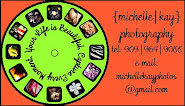
Prices and Packages
Packages and Prices:
TWO | $150, 4 hours
THREE | $350, 8 hours
FOUR | $500, 12 hours
Please call 909-964-9088 (leave message) or email me at michellekayphotos@gmail.com



0 comments:
Post a Comment